it is
DSA Toy Theater.
Collapse
Ad
Collapse
X
-
"POWER!!! UNLIMITED POOWWWEEEER!!!!!!
"Tell me what you regard as your greatest strength, so I will know how best to undermine you; tell me of your greatest fear, so I will know which I must force you to face; tell me what you cherish most, so I will know what to take from you; and tell me what you crave, so that I might deny you."
?Darth Plagueis
"Peace is a lie, there is only passion. Through passion, I gain strength. Through strength, I gain power. Through power, I gain victory. Through victory, my chains are broken. The Force shall free me." -
Well, after 9 times, I finally got the GIMP program downloaded, installed, and working. I'm glad I kept trying, but I was really thinking about never being able to use this program.It does indeed look promising. It looks like I'm going to take a few days and play around on it, and I can get this show on the road ! :D
But I'm going to have to buy another squirt gun to keep the cat off the set tables.
Stay tuned for some test pictures.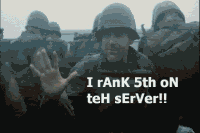
sigpicComment
-
*Whew*Yeah man it's great. We used it when I was going thru school for gaming and Simulation programming. I made a game using it as the main editor. I don't have much to complain about it and it's FREE.
Enjoy.
The website did say one drawback to it was it's formidable learning curve, and Boy Howdy, they weren't joking...
Going to this from MS paint, is like going from "Squidbillies" to "Shakespeare".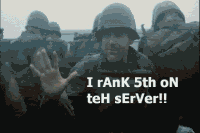
sigpicComment
-
The only thing I found annoying with GIMP was the extra steps to perform simple tasks that can be easily done in PhotoShop. I suggest you look up some tutorials online. Will make things a lot easier for you.sigpic
"You either die a hero or live long enough to see yourself become the villain."
<a href="http://psnprofiles.com/dsaBOSS"><img src="http://card.psnprofiles.com/1/dsaBOSS.png" border="0"></a>Comment
-
Thanks, that's really good advice. I appreciate it. Will do.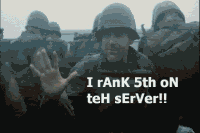
sigpicComment
-
I do have to say that I'm really impressed by the professionalism of this program, and even more so that it's provided free of charge. I've been watching the tutorials for it, and I'm absolutely amazed at the level of depth of this proggy, and how it matches up with being both better than both versions of Corel and Adobe that I was trained on years ago when I went to college, and ran my own business (and those two were top dollar at the time), and what amazing effects and tricks that people have been able to do with it.
Thanks again Rage for telling me about this free program. :D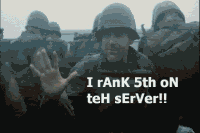
sigpicComment
-
Sorry I didn't respond earlier. But seems like you got plenty of help. And yes that program is pretty nice just have to get the hang of it.
I have all sorts of free open source program recommendations if anyone needs anything just let me know.
Sent from my EVO using Tapatalk 2sigpicComment
-
You're not even kidding. I've been playing with it all night, and I've barely even scratched the surface on just how deep this program is. I was just looking for something a little bit better that MS paint that would get the job done. GIMP is waaaay more than that. It's fantastic. But wow. I can tell I'm going to spend some serious time on the online tutorials.Sorry I didn't respond earlier. But seems like you got plenty of help. And yes that program is pretty nice just have to get the hang of it.
But really Rage, I mean it when I say I really appreciate you telling me about this program. All I was asking for was a BB gun, and you gave me a nuclear bomb of a proggy. I can't wait to do some really amazing things with this.
Thank you again sooo much !.
I'm really excited about this ! :DLast edited by Deslock; 04-09-2013, 11:29 PM.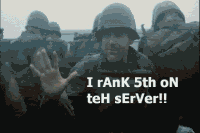
sigpicComment
-
I totally see what you mean Boss. It's sooo agravating that you can't just put down a text box and move it by clicking on it. All that does is open another text box, that you can't easily get rid of or delete. Holy Cow, this proggy is indeed complicated...The only thing I found annoying with GIMP was the extra steps to perform simple tasks that can be easily done in PhotoShop. It certainly assumes you already know how to use it; it is certanly NOT a user friendly GUI. Last night I was trying how to figure out something as simple as making a straight line with it; and damn near had me banging my head on the desk. It's a very deep and complex proggy.
It certainly assumes you already know how to use it; it is certanly NOT a user friendly GUI. Last night I was trying how to figure out something as simple as making a straight line with it; and damn near had me banging my head on the desk. It's a very deep and complex proggy.
It has a circle tool, an elipse tool, and a rectangle tool; but no hint of a straight line tool. I'm sure it's there, I just haven't found it yet. It's use of a system of layers upon layers is really impressive, and you can tweek anything to the Nth degree, but doesn't have a simple "snap to line" tool truly baffles me. Place an anchor here, and another here, set your pixel width, depth, and colour, and just snap it down.
But I was astounded at the font levels, and how you can damn near use any language on Planet Earth with it, including even Himalayn, Arabic, and Thai.
Hell even more than that.
I can see why Rage said he used it in school, as you'd damn near have to attend classes to learn to use it properly. As I went to college for graphic arts and computer design I understand all the different tools, and how they are used. But Boss, you are right that it uses a somewhat convoluted process for doing what I would call "simple" tasks. It does indeed make you jump thru some bizarre hoops.
It's like someone asking you to teach them simple math, and you give them a book on advanced physics, and then say "Figure it out yourself. I wrote the book, gave it to you for free, you figure out all on your own how it all works together".
But don't get me wrong, I'm NOT ragging on the program. It's awesome, amazing, and free. But it's been so long now that I'm out of the loop, kinda like how I felt after being married for sooo many years, and then had to start the whole "dating" thing again. It's not the proggy, It's me.
It's like "where do I even start..?"
Thank you Boss for the advice to check out Utube for Tut's. :D It's really helped a lot.
But I certainly understand your comment now.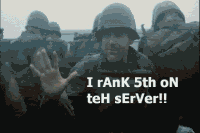
sigpicComment
-
Wow, this is as I said before a very complicated proggy, but a damn fine one.
Having cut my teeth on Coreldraw and Adobe, I do understand what the tools are, but as Boss said, it goes in really weird ways on just how to do it.
This program does not have a straight line "snap to line" tool that I'm used to using. But I did figure it out. You have to click on the path tools icon and create a path for it, select the width, colour, and tool (paintbrush-airbrush-pencil...Whatever), and then create a path for it.
I'm used to selecting a tool, picking the colour and width, selecting the straight line anchor, and just snapping it down. Pretty simple. But this proggy doesn't do simple. The hoops it makes you jump thru is more complicated than it needs to be.
As in, (for those of you that's never used a proggy like this ever, you can see the kind of home work that I've been going through this last week ):
Why she just didn't use the rectangle tool and make a simple box around it is beyond me. To someone that's never used a graphics proggy before, this one would make their head explode. :D
To someone that's never used a graphics proggy before, this one would make their head explode. :D
I do have several days off this next week, I'm really going to try and nail this proggy down. Once again, thanks to Rage for pointing out this free program to me. :D
Now I can do all the special effects that I've been wanting to do for this project.
It's just learning all the steps necessary is confounding. Thank God Boss pointed me to the Utube Tut's. :D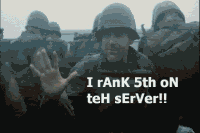
sigpicComment
-
Testing....
Before:

After:

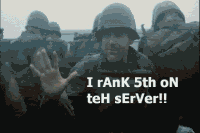
sigpicComment
-
Ad
Collapse
















Comment