Alright guys, I spent almost 2hrs with Xbox Support yesterday. The final result, less lag but lag nonetheless😖.
About a week ago I started having problems logging on to the home screen. I would log in but I was unable to view any of the marketplace content. It would asked to log in to XBL although is was already logged in. I tried doing the following: 1) cleared system catche, 2) removed hard drive, and 3) deleted my gamer profile and re-downloaded it again. Troubleshooting tips I got from the Xbox support forums. It help a little and that was the reason I thought I could log in yesterday for practice. But the lag was horrible. After troubleshooting with Xbox support, we found that the USB port for the wifi adapter in the back was bad. When I connected the adaptor to one of the front USB ports, the connection seem to improve.
As of this morning I can view all the content on the dashboard. However, I tried playing BF3 online and I was still lagging. Not as bad as yesterday but enough so that I can't play.
At this point I don't know what else to do other than to get rid of the wireless connection. As a side note, we did check all my router settings and performed a speed test from a hard line computer (approximately 35 Mbps). We even deleted the last system update and re-downloaded it again😤. I don't have the same problem with my PS3 which is also connected through WIFI.
To top it all off, my controller battery from my play and charge kit just died and is not charging anymore😡... I wanted to break my 360 yesterday.
I will try to make to friday practice. Wish me luck.
Sent from my iPhone using Tapatalk
About a week ago I started having problems logging on to the home screen. I would log in but I was unable to view any of the marketplace content. It would asked to log in to XBL although is was already logged in. I tried doing the following: 1) cleared system catche, 2) removed hard drive, and 3) deleted my gamer profile and re-downloaded it again. Troubleshooting tips I got from the Xbox support forums. It help a little and that was the reason I thought I could log in yesterday for practice. But the lag was horrible. After troubleshooting with Xbox support, we found that the USB port for the wifi adapter in the back was bad. When I connected the adaptor to one of the front USB ports, the connection seem to improve.
As of this morning I can view all the content on the dashboard. However, I tried playing BF3 online and I was still lagging. Not as bad as yesterday but enough so that I can't play.
At this point I don't know what else to do other than to get rid of the wireless connection. As a side note, we did check all my router settings and performed a speed test from a hard line computer (approximately 35 Mbps). We even deleted the last system update and re-downloaded it again😤. I don't have the same problem with my PS3 which is also connected through WIFI.
To top it all off, my controller battery from my play and charge kit just died and is not charging anymore😡... I wanted to break my 360 yesterday.
I will try to make to friday practice. Wish me luck.
Sent from my iPhone using Tapatalk














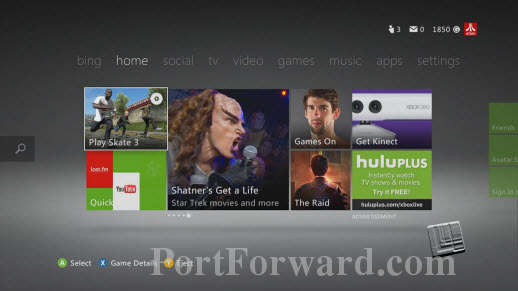
Comment