For awhile now I have been having a rootkit problem, While I delete it via OSAM:Autorun manager, It comes back after every reboot. The reason I am able to avoid the problem from causing any real damage to my computer is because I tend to put my computer in Hibernate alot, But I can't keep on avoiding this problem any longer on my computer, Because it just returns when I restart the computer.
I know there is something hidden deploying these rootkits, But I don't know what. I was wondering if a tech head here can help me solve my rootkit problem once, and for all. I will show you the results of the scan, and the path of the files in question that apparently cause a problem to my computer. I also have a screensho
HKLM\SYSTEM\CurrentControlSet\Services\abd0oe6q,Im agePath
HKLM\SYSTEM\CurrentControlSet\Services\ae3n5r3m,Im agePath
C:\WINDOWS\system32\drivers\abd0oe6q.sys
C:\WINDOWS\system32\drivers\ae3n5r3m.sys
abd0oe6q Microsoft Corporation C:\WINDOWS\system32\driver\abd0oe6q.sys
ae3n5r3m Microsoft Corporation C:\WINDOWS\system32\drivers\ae3n5r3m.sys

Thanks for the potential help.
I know there is something hidden deploying these rootkits, But I don't know what. I was wondering if a tech head here can help me solve my rootkit problem once, and for all. I will show you the results of the scan, and the path of the files in question that apparently cause a problem to my computer. I also have a screensho
HKLM\SYSTEM\CurrentControlSet\Services\abd0oe6q,Im agePath
HKLM\SYSTEM\CurrentControlSet\Services\ae3n5r3m,Im agePath
C:\WINDOWS\system32\drivers\abd0oe6q.sys
C:\WINDOWS\system32\drivers\ae3n5r3m.sys
abd0oe6q Microsoft Corporation C:\WINDOWS\system32\driver\abd0oe6q.sys
ae3n5r3m Microsoft Corporation C:\WINDOWS\system32\drivers\ae3n5r3m.sys

Thanks for the potential help.
















Comment